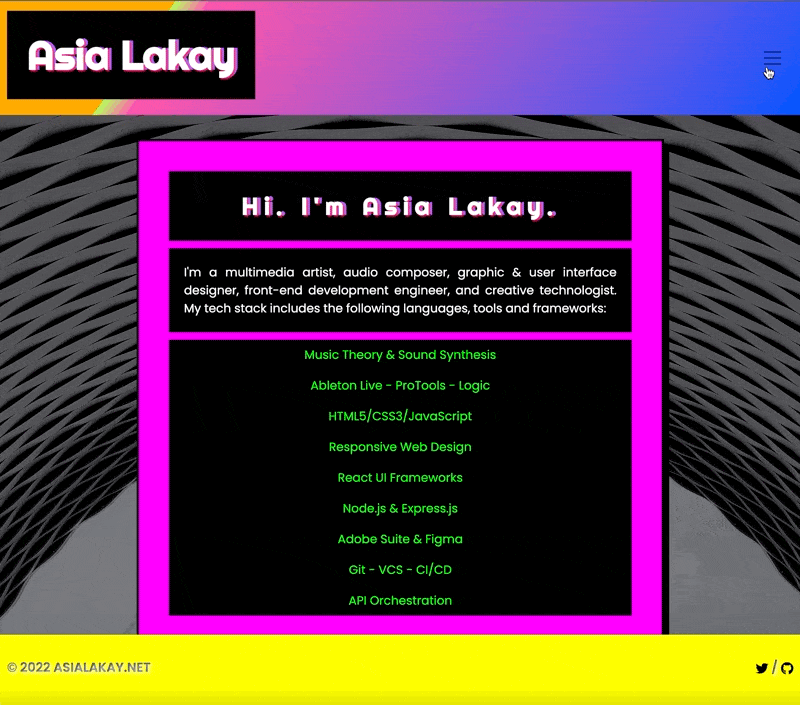With the exception of the logo, blog title, and tagline, here is what the landing page looked like out the box.
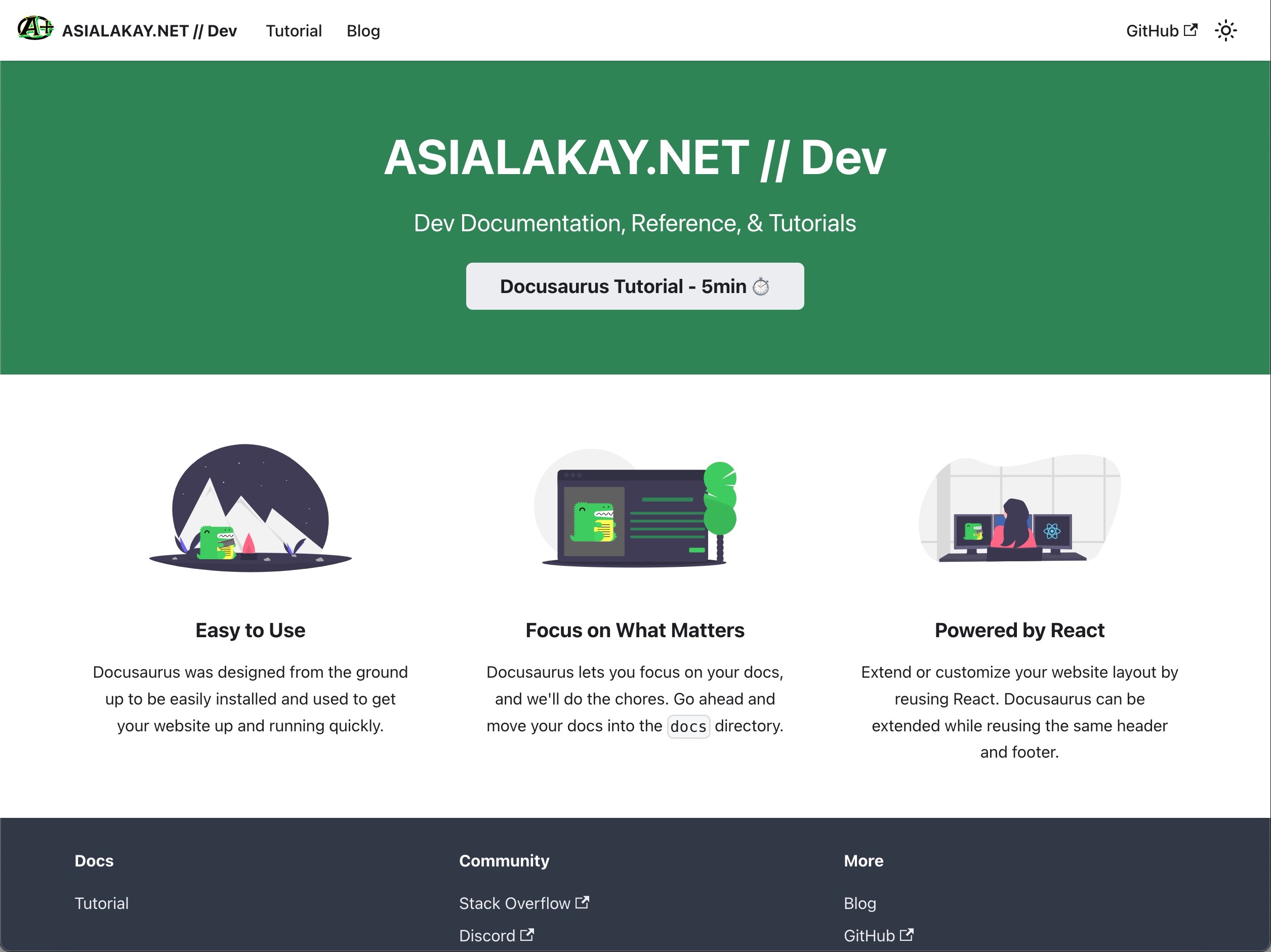
For the purpose of this integration, the preferred option was allowing users to land directly on the blog.
Steps:
Created a new branch for development. To do this, I typed the following command into the terminal:
git checkout -b land-on-blog
This returned:
Switched to a new branch 'land-on-blog'
According to the Docusaurus documentation:
You can run your Docusaurus 2 site without a dedicated landing page and instead have your blog's post list page as the index page. Set the routeBasePath to be '/' to serve the blog through the root route example.com/ instead of the subroute example.com/blog/.
Here is the example code they provide including a reminder to delete the existing homepage at ./src/pages/index.js
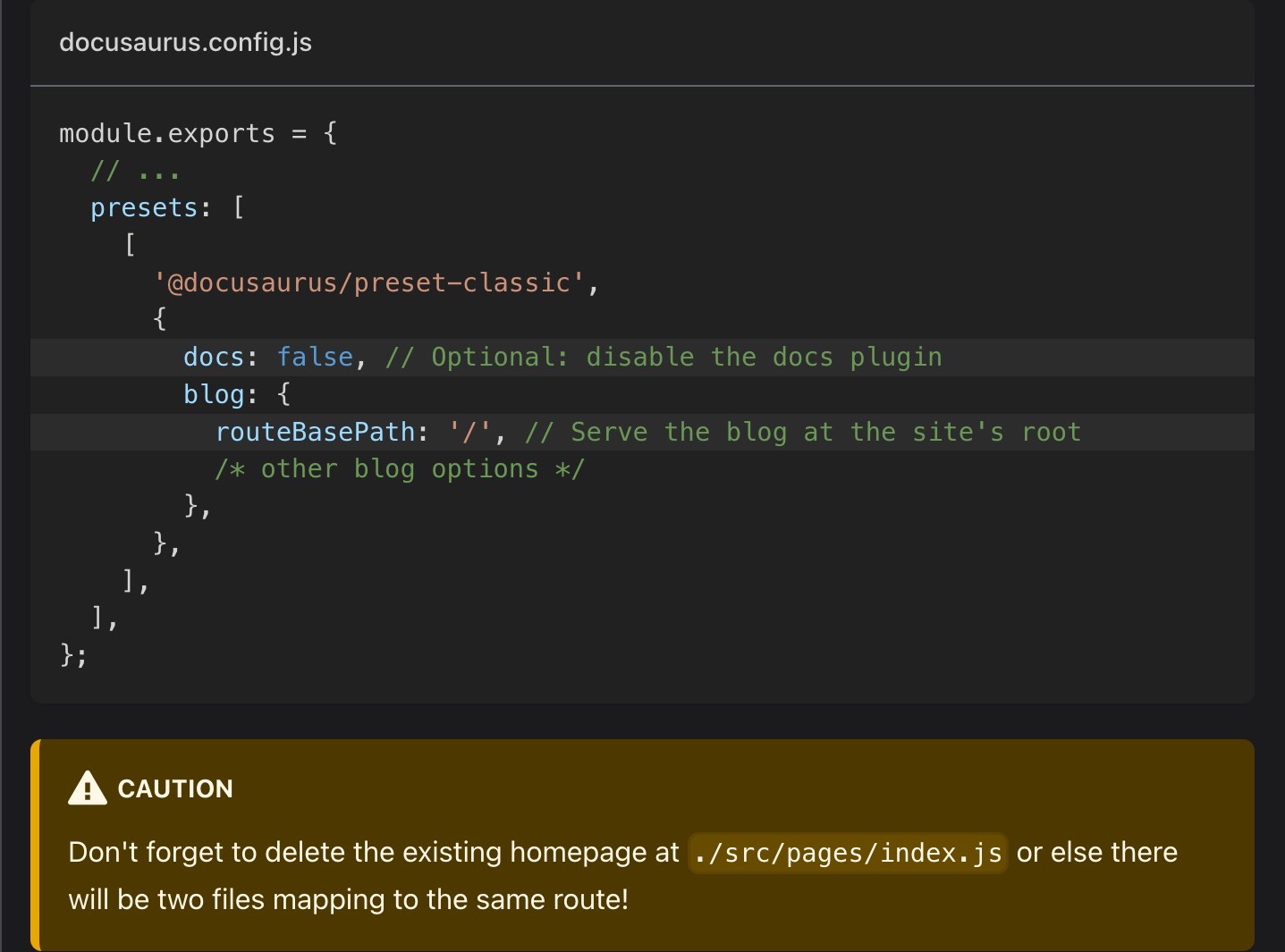
Here is the docusaurus.config.js file that exists in our codebase before making the changes described in the Docusaurus documentation.
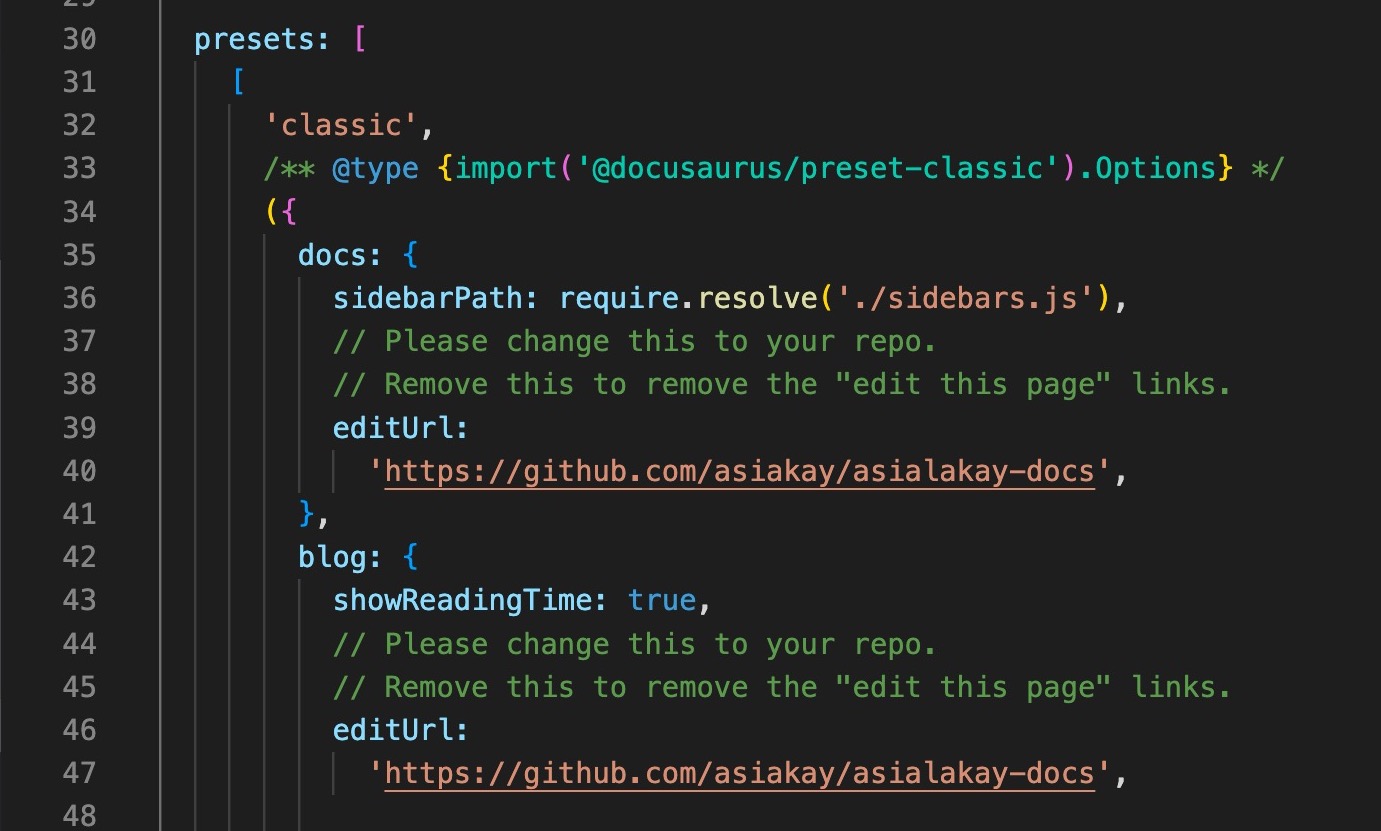
To make the required changes:
The value,
falsewas assigned to the keydocs.The key/value pairs for:
sidebarPath, andeditUrlwere removed.The key
routeBasePathwith the value'/'was added to serve the blog at the site root.The file at
.src/pages/index.jswas removed to resolve conflicts based on two pages (the old docs index, and the new blog index) being served from the same route.
{
sidebarPath: require.resolve('./sidebars.js'),
// Please change this to your repo.
// Remove this to remove the "edit this page" links.
editUrl:
'https://github.com/asiakay/asialakay-docs',
},
(removed code from docusaurus.config.js)
Saving the docusaurus.config.js file returned the following warning in the terminal:
[WARNING] Duplicate routes found!
- Attempting to create page at /, but a page already exists at this route.
This could lead to non-deterministic routing behavior.
These changes, although followed to the letter, still caused a bug:
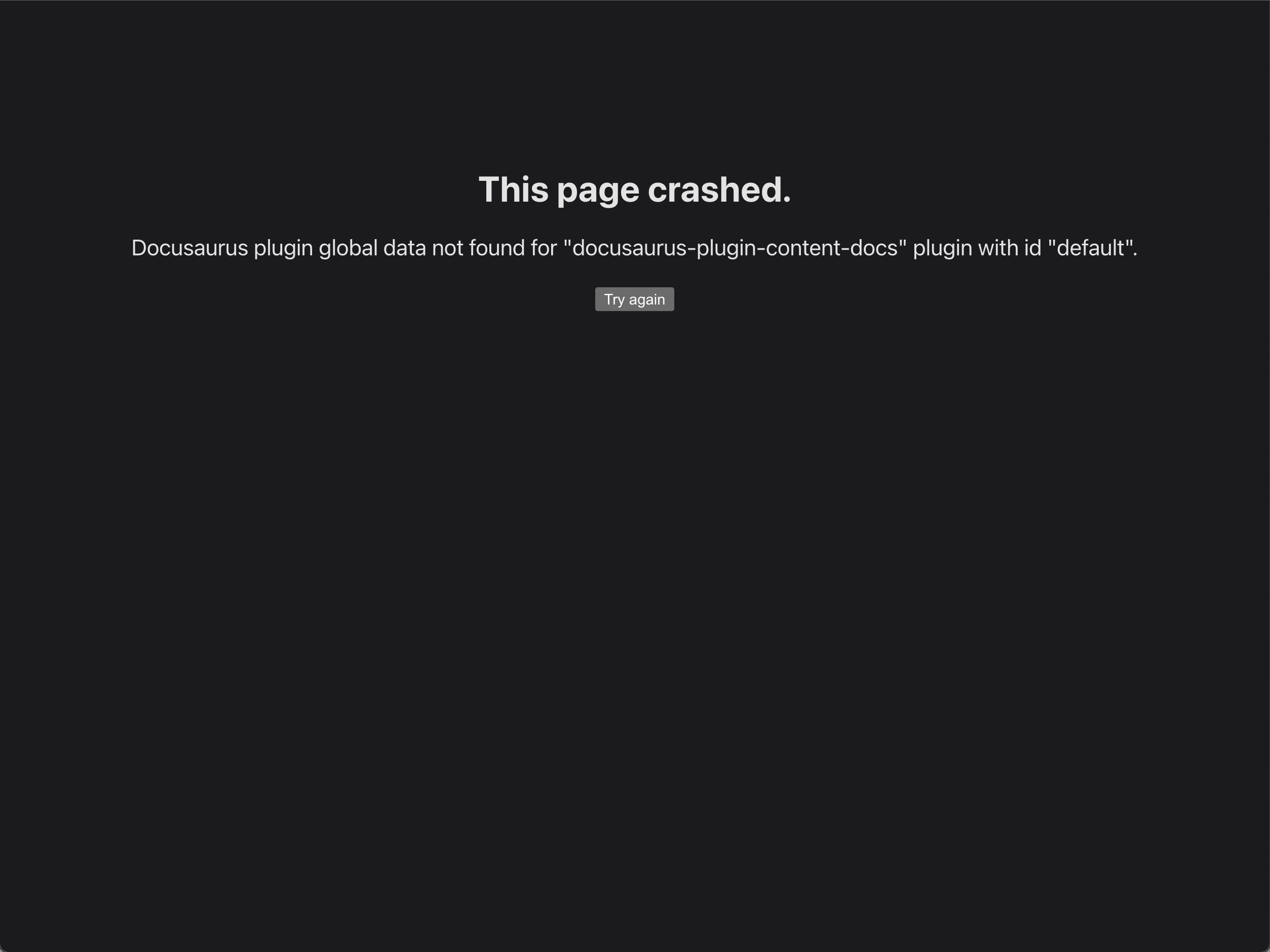
Deleting the src/pages/index.js, returned the following response in the terminal
Module not found: Error: Can't resolve '@site/src/pages/index.js' in '/Users/asialakaygradyloves/apps/asialakay-docs/.docusaurus'
Module not found: Error: Can't resolve '@site/src/pages/index.js' in '/Users/asialakaygradyloves/apps/asialakay-docs/.docusaurus'
Further inspection through the developer tools tab in the browser menu, reveals the below message in the Console.
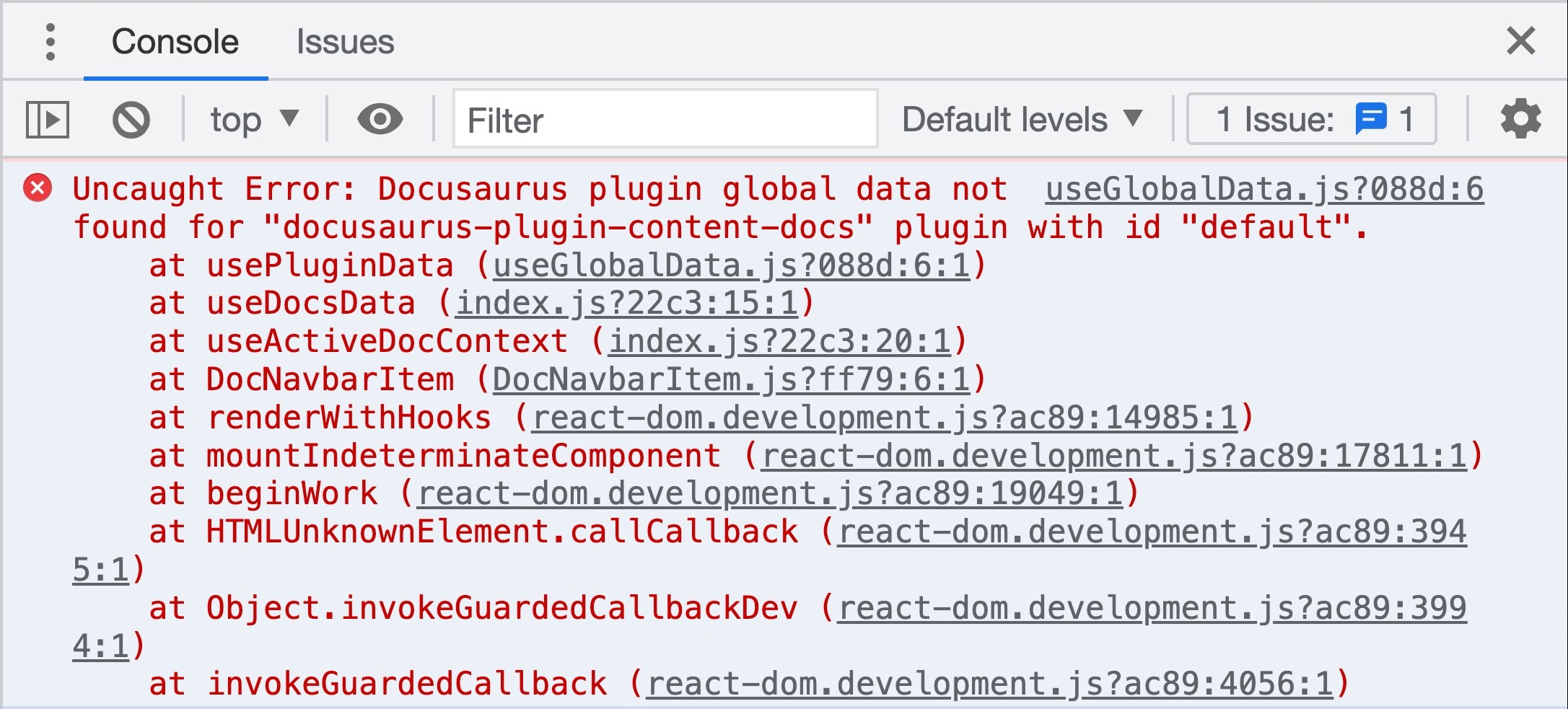
Steps attempted to solve the problem:
added the key
pathwith the valueblog(did not resolve bug)Attempted
npm uninstall @docusaurus/plugin-content-docs(did not resolve the bug).Searched documentation for "plugin global data" found that their appears to be a bug that is documented on Github for this issue
Reviewed code in
docusaurus.config.jsitem object key/value pairs referencingdoc,docId,position, andtutorial.
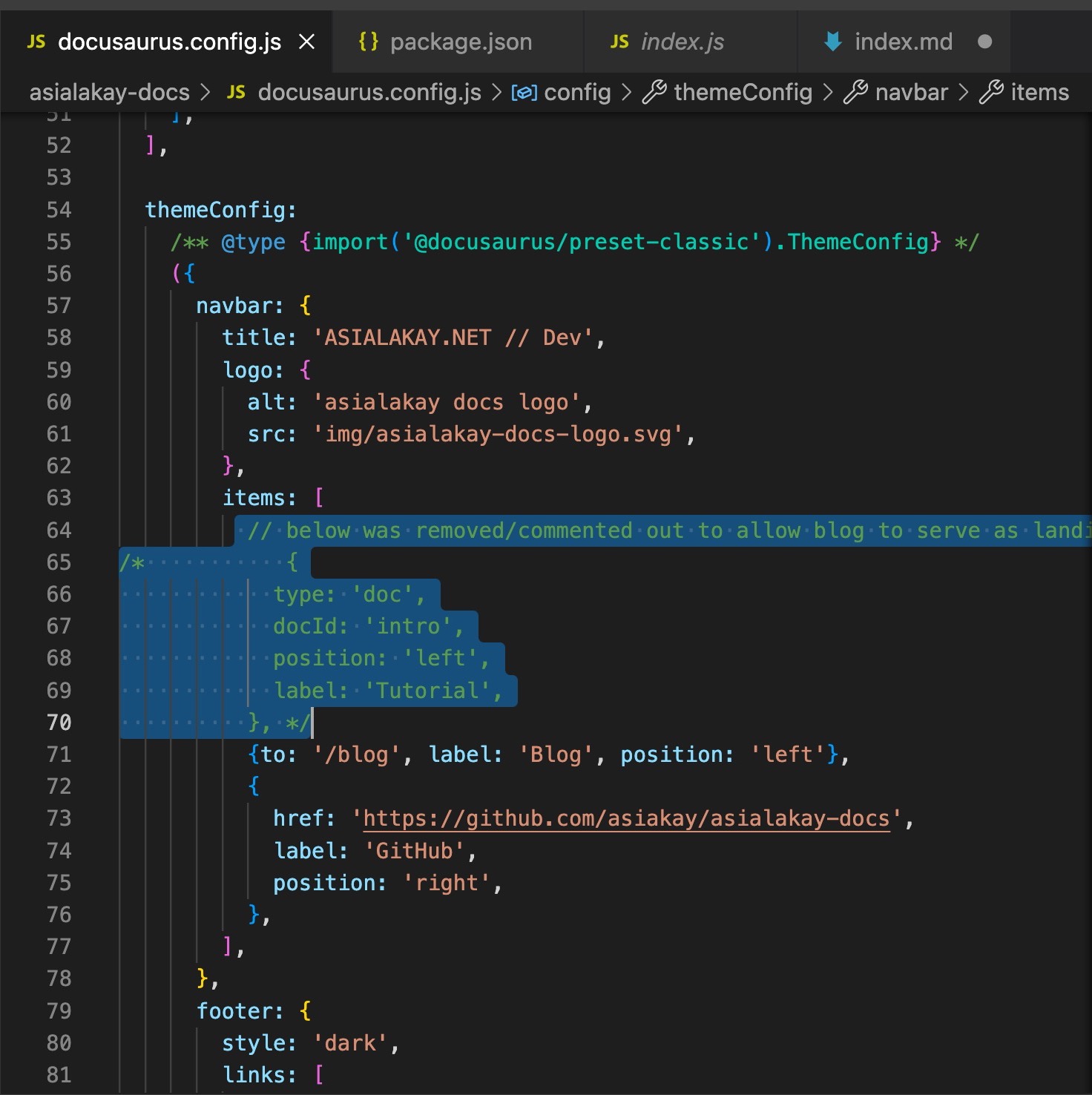
The last step resolved the bug and allowed the page to load from the root on localhost.
However, on deployment...
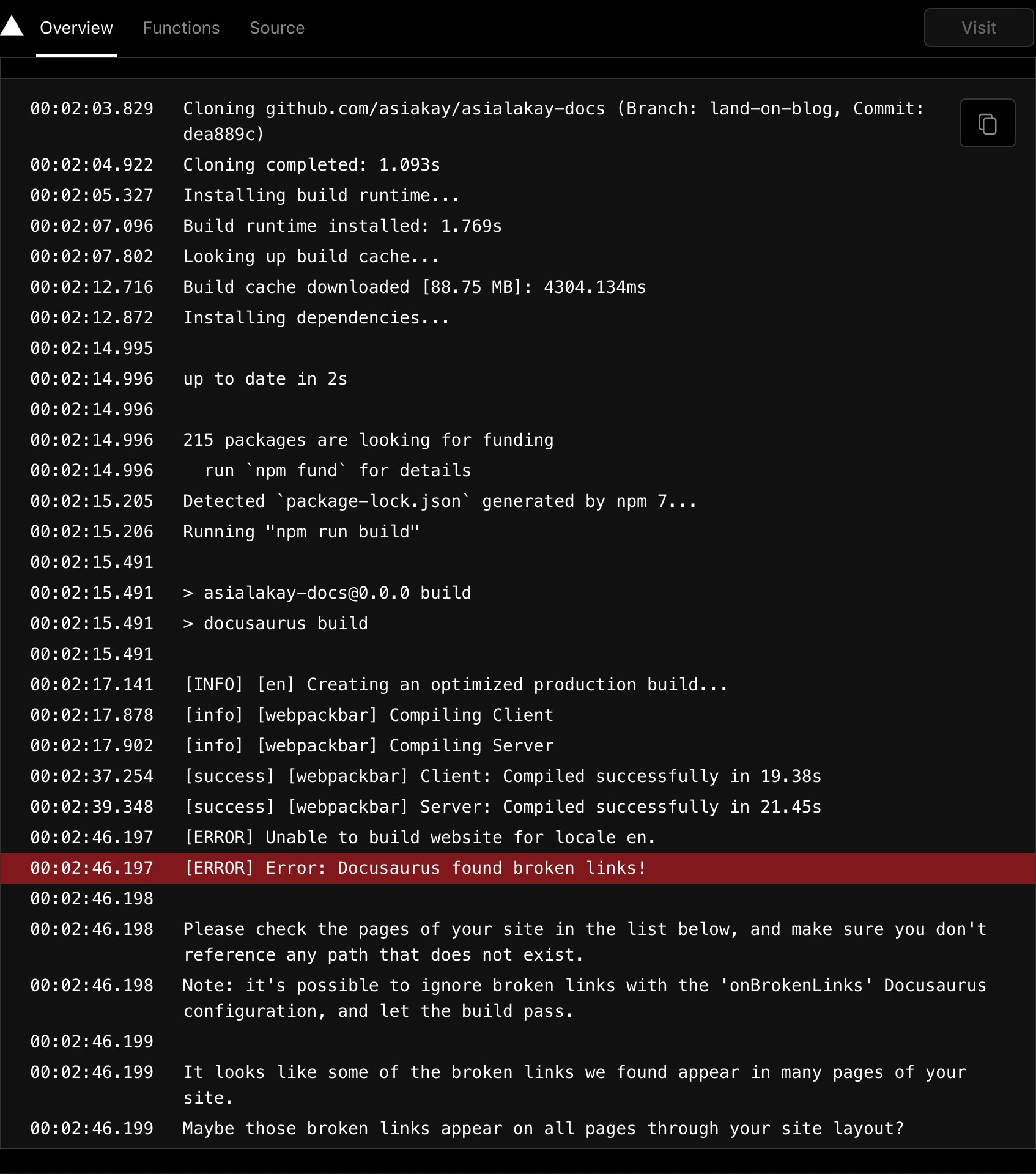
Attempts to fix:
- changed /blog to blog in config (did not resolve bug)
- noticed
tokey in navbar led to/blog, changed to/to match routeBasePath (fixed the bug)
Final result
BEFORE:
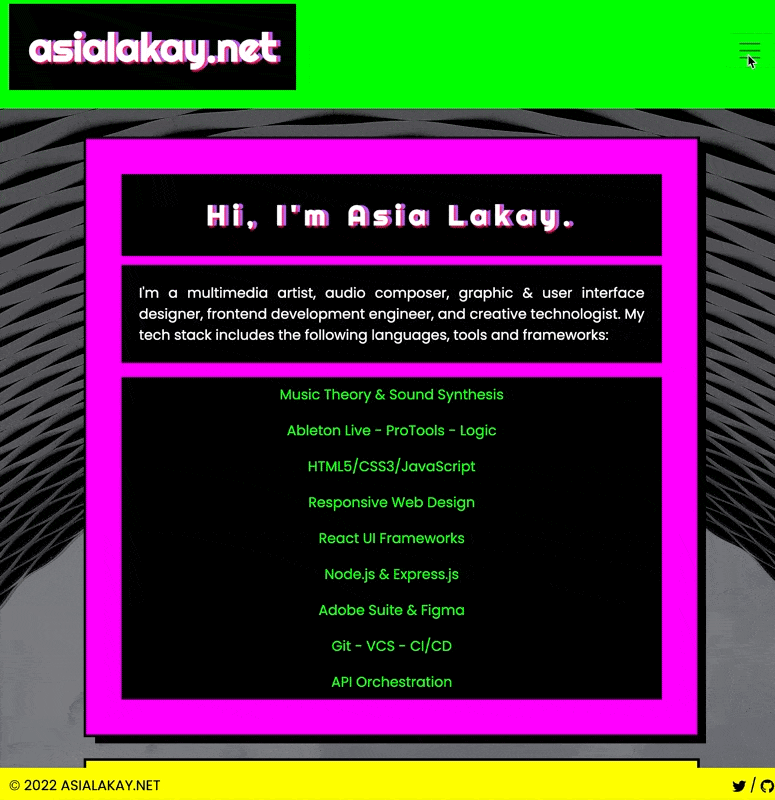
AFTER: